
How to make an online course – Part 2: Storyboard
The latest instalment in our “How to make an online course” series moves on from the initial stage of planning to creating a storyboard. The previous posts covered planning and associated posts audio-visual equipment and lighting.
By this stage you should be clear on the style of video you want to create. You may also have a picture in your mind’s eye of how the finished videos look but even if you don’t, you’ll want to storyboard your videos.
A storyboard is a document that shows a series of illustrations or images in order to help one visualise their final video production.
A storyboard ensures that you are clear about what you are producing and can therefore help you be efficient in your production activities. Creating professional looking videos can be time consuming and so the storyboarding process is a key part of any serious video producer’s process.
The form of a storyboard can vary from simply a series of images to something more detailed listing media used, their location (where saved on computer and/or location on the screen in final video), copyright information (e.g. any credits that need to be given) and perhaps even a (voiceover) script. Needless to say that the level of detail in a storyboard should broadly align with the complexity of the video (in terms of the media used and not the difficulty of the subject matter!). Ultimately as it is normally intended to be an “internal” document that only the video producer sees, it should be used in a way that assists you rather than hinders you.
You can get some free samples here.
Let’s take a look at some key parts of the storyboard.
Intro /outro
E-learning video production naturally takes a lot of cues from film and TV production concepts. This means that an online course will tend to have introductory / title screens as well as “outro” / end credits. These tend to be consistent across all videos to deliver a polished experience for viewers.
These opening and closing scenes give you a chance to establish your brand. Being recognisable will make it easier for people to find you and recommend you. This means you should give some thought to how you plan to brand your video content.
If you are looking to convey your values within your brand name (note that this is not a requirement), there should also be coherence between the brand and the product i.e. the videos. For example, if you are planning to deliver short, snappy videos which of the following brand names would you consider to be more appropriate: Maths Simplified or Deep Maths? (N.B. these names are plucked out of the air and not a comment on anyone who may be using these names!) Once the brand name is clear, a logo can be developed and again some coherence with brand values and/or name is preferred.
The intro scenes typically convey the brand and the topic of the video so that the viewer knows what to expect. The topic can be introduced through something as simple as a written heading and / or a spoken introduction.
The outro typically looks to trail / introduce the next video. This can be done using the same principles as mentioned above regarding the intro scenes.
Core content
This is largely governed by the style of video you are seeking to create (and perhaps also a lesson plan if you already have one of these). If your style remains consistent throughout your online course and uses only a limited number of media, the value of a storyboard can be limited (but not zero). For example, if your videos are going to be slides with a voiceover your storyboard may simply be the planning you do for the slide deck. For example, there may be a list of bullet points and (name and location of) diagrams that will be visible on each screen.
If your video will be slides but with a picture-in-picture element where you display a video of yourself talking to the camera, your storyboard will need to plan where this picture-in-picture element will be on the slide so that you leave space on the slide for this video to be added. You don’t want to be doing this after you have created all of your slides and find that you have not left enough space!
As mentioned above, if you plan to have significant changes in your video style you’ll want to capture these in your storyboard. Multiple images, transitions, animations are examples of the types of complexity you may want to annotate on your storyboard.
It’s worth noting at this stage that while location on the page is one parameter to be aware of, another may be time. If you have set yourself targets on how short/long your videos are, you may need to find some way of annotating this on your storyboard. There are statistics on the Internet about how often there needs to be a visual change of some kind on screen to keep a viewer engaged. If you are planning to create long videos, it is worth being aware of such research to ensure that your content has the impact and viewership desired!
Script
Depending on your personal preferences you may wish to create a script for your online course. This can be particularly useful if you want to create short videos and ensure you don’t forget to say something important (as well as ensure you don’t say anything more than what is required).
It’s not necessary that a script is created at the time of storyboarding but if the image on screen is contingent on what is being said (and vice versa) then the relevance of the time parameter is increased and at some stage you may need to align your script to your storyboard. For example, if you have two diagrams showing a before and after illustration of a chemical reaction, it is likely that once your script starts talking about “after the reaction”, your diagram will need to change from the “before” to the “after” one. You may choose to annotate this on your storyboard and / or your script to ensure you record your audio and video in a synchronised way (although note that this only matters if you intend to record your audio and video together).
In our next post, we’ll be taking a look at the creating / recording content part of the process.
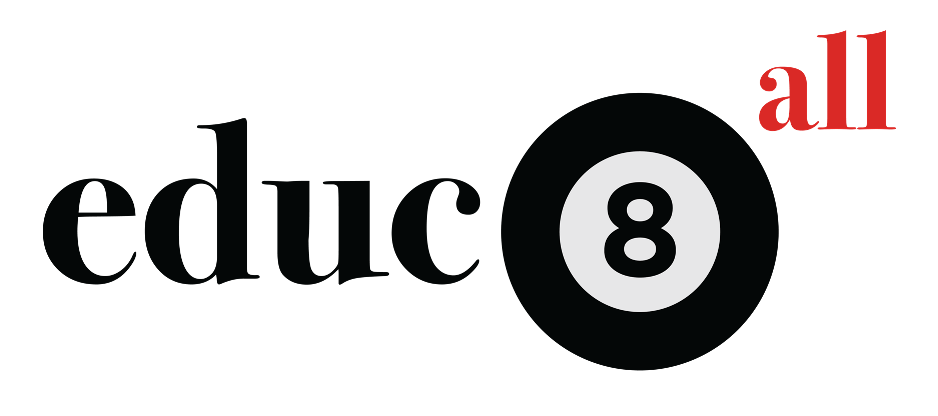
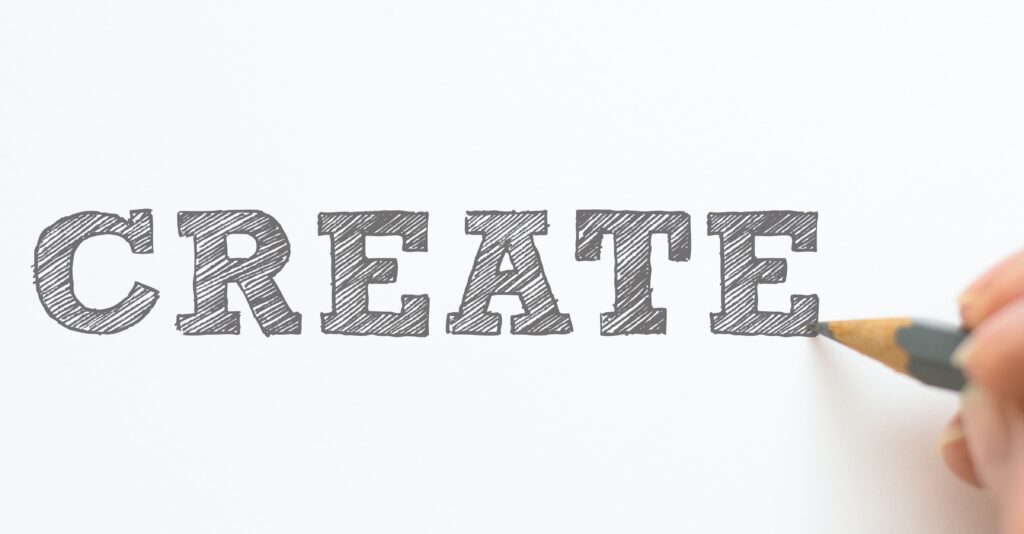

Responses